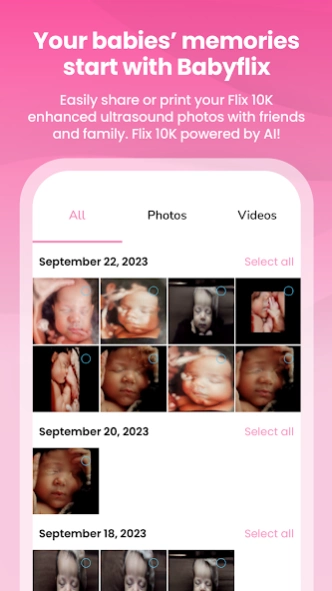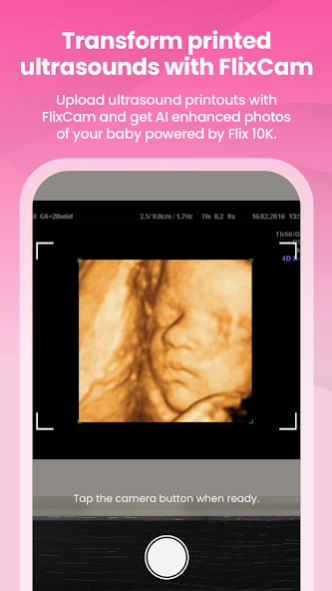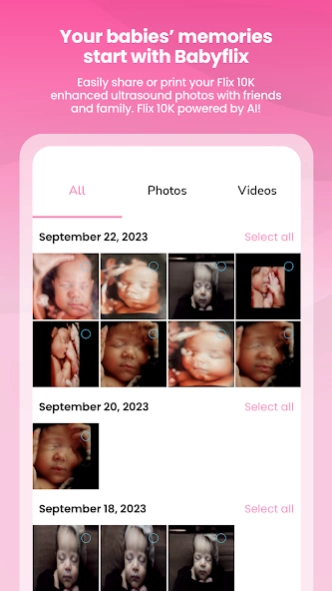Babyflix 2.2.2
Continue to app
Free Version
Publisher Description
Babyflix - BabyFlix: Transform ultrasounds into 10K AI-enhanced photos
Welcome to BabyFlix, where your baby's first memories come alive. We believe every flicker and movement during your baby's early days is a cherished memory waiting to be shared. Dive into a transformative experience designed especially for expecting parents like you.
Key Features:
Capture & Share with Ease: With BabyFlix, you can easily share your Flix 10K powered by AI enhanced ultrasound photos with your loved ones. Spread the joy and let everyone be a part of the journey.
Flix 10K Powered by AI: Powered by AI technology, Flix 10K transforms your 3D, 4D, and 5D ultrasounds into vivid first photographs of your baby. Experience clarity like never before.
FlixCam: From Print to Pixels: Have an old printed ultrasound of your little one? Upload it using FlixCam and witness the magic as our AI-powered Flix 10K technology enhances and digitizes those precious memories for you.
Safe & Secure: Your baby's memories are priceless. We prioritize your privacy and ensure that your photos are stored securely and are only shared with those you choose.
Embark on the most beautiful journey with BabyFlix. Your baby's first photos, memories, and moments are just a tap away.
Download now and make every moment count!
Privacy policy and terms of use are available here:
http://www.babyflix.net/terms
About Babyflix
Babyflix is a free app for Android published in the Health & Nutrition list of apps, part of Home & Hobby.
The company that develops Babyflix is BabyFlix. The latest version released by its developer is 2.2.2.
To install Babyflix on your Android device, just click the green Continue To App button above to start the installation process. The app is listed on our website since 2024-02-08 and was downloaded 2 times. We have already checked if the download link is safe, however for your own protection we recommend that you scan the downloaded app with your antivirus. Your antivirus may detect the Babyflix as malware as malware if the download link to com.babyflix.mobileapp is broken.
How to install Babyflix on your Android device:
- Click on the Continue To App button on our website. This will redirect you to Google Play.
- Once the Babyflix is shown in the Google Play listing of your Android device, you can start its download and installation. Tap on the Install button located below the search bar and to the right of the app icon.
- A pop-up window with the permissions required by Babyflix will be shown. Click on Accept to continue the process.
- Babyflix will be downloaded onto your device, displaying a progress. Once the download completes, the installation will start and you'll get a notification after the installation is finished.